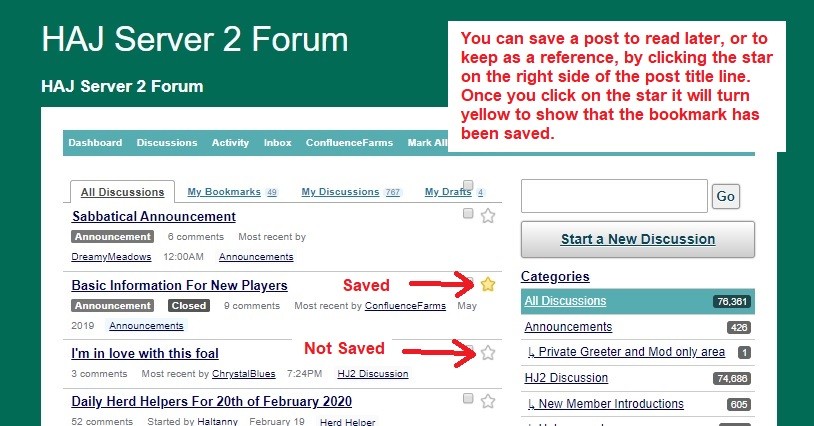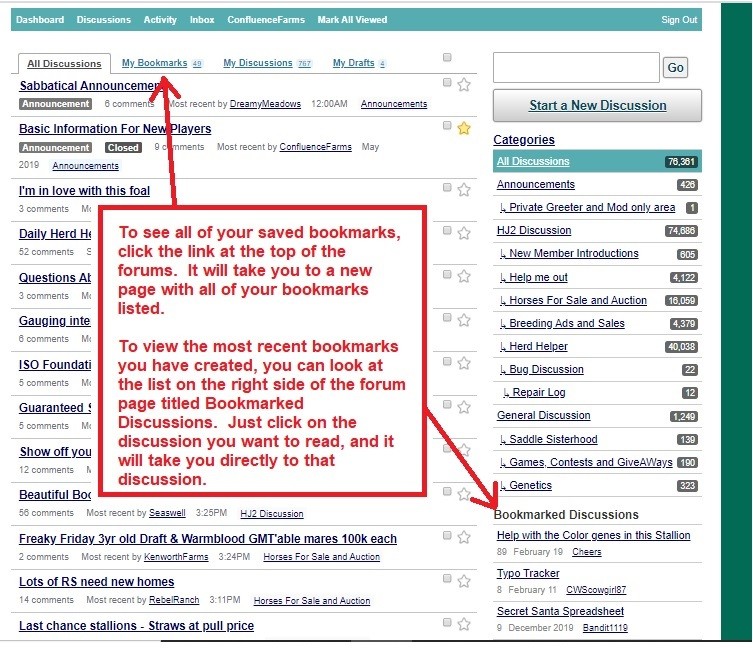The Community: Forum & Chat Rooms
The Forum
- How to sign in
- Explain that your forum profile is different than your game account, and the sign-in errors that can occur when players have multiple accounts. Might be worth mentioning using different browsers for different accounts.
- How to make a comment
- How to make a post
- Bookmarking, searching
- My settings, signature
- My inbox/sending messages
- Etiquette! Include information from the announcement on the forum about the "Formerly Unwritten Rules"
Chat Rooms
- The benefit of chat rooms over the forum
- Where to find chat rooms (how to browse and choose which to join?)
- How to join/leave a chat room
- Customize your chat text color
- Breeding/selling features (Same as note below, just mention this with a link to Buying & Selling.)
- How to create one (Maybe this also should be just a mention with a link to more detailed directions?)
- About required upgrades, chat room permissions/settings, and contacting the owner of the chat room if selling currently isn't allowed. (Warning: If you leave a chat room, all horses you currently have up for sale or breeding will be removed from the listing!) (Details of this could be moved to Buying & Selling. Just mention and link here.)
- Chat room etiquette, respecting reserved sales
Pan-Server Chat Rooms
There are currently four pan-server chat rooms listed near the top of the Buddy Chat Lobby:
- New Member Welcome (New members, feel free to introduce yourself here.)
- Player Support (Need help? Experienced players across all three servers can answer your questions here.)
- General Hangout (A place for members to hang out and general nonsense... as long as nonsense is kept to a reasonable level. ;) )
- Player Wiki Chat (Want to help contribute to this wiki? Join this chat room to get started!)
These chat rooms are for members logged into any server to hang out and chat. They are public for all members and there is no need to ask for access to participate. Only admin can create pan-server chats and they are for chat only, no buying/selling or posting horses for breeding (since horses cannot be transferred between servers.) Also note that pan-server rooms do not count towards achievement tasks.
How Can I Connect With Other Members?
-
-
- We have a great community of users here at HuntAndJump, and many ways to connect with other players.
- The Forum: The forum is broken into sections. Section links are on the right, or you can click “All Discussions” to see everything at once. Some of the categories and links that can be found on the forum include:
- New member introductions (stop by and say Hi!) Includes the Peer Group Discussion thread for the month you joined the game.
- Breeding ads and offers
- Sales and member run auctions
- Shared Herd Helpers
- Game news and announcements
- Help with the game
- Fun member run contests, with great prizes
- Your Private Message (PM) inbox. This is where you’ll find any messages that are sent directly to you. You can send a message from this page, or from a user’s profile page.
- Your forum profile page link. This is where you can find account editing options, your activity log, and a list of who is currently online. It’s a great place to find topics you’ve started or commented on, or to change your profile picture.
- Bookmarking forum posts
- Facebook: there are two groups and one page on Facebook that you can follow.
- An Unofficial (but endorsed) sales page. The Sales/Breeding page is pretty self explanatory.
- The Hunt & Jump Official page - here you will find headlines, game news, contest information, Weekend Wishes, gene sales, and a whole lot more
- The Hunt & Jump official discussion page -this page holds all of the above, and shows off member horses, can help with (appropriate) questions and advice, and Herd Helper shares, but does not allow for breeding or sales notices.
- Buddy Chat: Accessed from the Forum page, Buddy chats are chat rooms created and run by upgraded members for private sales and/or breeding opportunities between friends
- You can request membership in private chat rooms that are dedicated to a specific subject like coat colors, or specific genes, and more.
- There are some chat rooms that upgraded members have made available for anyone to wander in and ask questions, or simply gab with other members who have similar interests, without needing to request membership. This includes the Player Support chat room. Anyone can ask questions and get input from a variety of different players.
- In order to create or add people to a chat room you must have an upgraded account, but any member can participate.
- Search users:If you know a players username (usually the same as the stable, but not always!) you can check out their public barn pages by using this tab to search for that user and any associated accounts.
- The Forum: The forum is broken into sections. Section links are on the right, or you can click “All Discussions” to see everything at once. Some of the categories and links that can be found on the forum include:
- We have a great community of users here at HuntAndJump, and many ways to connect with other players.
-
What If there are conflicts among players?
-
- There are steps you can take to address in game issues with other players. If you simply can't get along, go ahead and block that player. You will be asked to briefly describe the problem and what, if any steps you have taken to remedy the situation. You can block another member by going to the My Blocked Member list on the right navigation bar on the main stable page.
- If you are being continuously harassed through means out of game control, contact an Admin via forum message and be prepared to offer up solid evidence of the harassment. Bullying is not tolerated on this game for any reason.